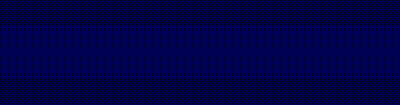3 months ago
![[Image: Screenshot-1.png]](https://i.postimg.cc/rw6wSwHV/Screenshot-1.png)
Requirements
- Basic understanding of IP addressing, subnetting, and networking concepts (routing, NAT, firewalls).
- Familiarity with virtualization tools like VMware Workstation or VirtualBox.
- Willingness to follow hands-on labs and troubleshoot issues.
Are you ready to take your networking skills to the next level? In this hands-on course, "VyOS Router Multi-ISP Network: The Ultimate ISP Lab Training", you’ll learn how to set up a robust, redundant network using VyOS and multiple ISPs. Whether you're a network engineer, system administrator, IT student, or homelab enthusiast, this course will equip you with the practical skills to ensure 24/7 internet uptime and seamless failover between multiple internet connections.
What You’ll Learn
- Introduction to VyOS: Understand what VyOS is, its features, and why it’s a powerful tool for network redundancy.
- Lab Setup: Install and configure VyOS in VMware Workstation Pro 17, and set up multiple network interfaces to simulate real-world ISPs.
- NAT Configuration: Enable NAT (Network Address Translation) for each ISP interface to allow internet access for your LAN.
- Firewall Rules: Configure firewall rules to secure your network and control traffic flow.
- Failover Management: Set up and manage failover between multiple ISPs to ensure uninterrupted internet connectivity.
- Testing and Validation: Test your multi-ISP setup using pfSense and simulate failover scenarios to validate your configuration.
- Hands-On Learning: Follow along with step-by-step labs to build a real-world multi-ISP failover system.
- Practical Skills: Gain skills that are directly applicable to enterprise networks, small businesses, or homelabs.
- Expert Guidance: Learn from an instructor with real-world experience in network engineering and VyOS configurations.
- Lifetime Access: Get lifetime access to the course materials, including videos, lab guides, and configuration files.
- Introduction to VyOS and Multi-ISP Failover
- Installing VyOS in VMware Workstation Pro 17
- Configuring Network Interfaces (NICs) in VyOS
- Enabling NAT for Multiple ISPs
- Configuring Firewall Rules for Security
- Setting Up and Managing ISP Failover
- Testing Multi-ISP Setup with pfSense
- Simulating and Validating Failover Scenarios
- Conclusion and Best Practices
- Network Engineers and Administrators: Enhance your skills in network redundancy and failover.
- IT Students and Enthusiasts: Learn how to configure VyOS and multi-ISP setups in a lab environment.
- System Administrators: Ensure high availability for your organization’s network infrastructure.
- Homelab Enthusiasts: Experiment with VyOS and build a failproof network at home.
- Basic understanding of networking (IP addressing, routing, NAT).
- Familiarity with virtualization tools like VMware Workstation or VirtualBox.
- A computer with at least 8 GB RAM (16 GB recommended) and 20 GB free disk space.
- Willingness to follow hands-on labs and troubleshoot issues.
- Step-by-Step Video Tutorials: Clear, easy-to-follow instructions for every step of the process.
- Lab Guides and Configuration Files: Downloadable resources to help you replicate the lab setup.
- Q&A Support: Get your questions answered by the instructor and the community.
- Certificate of Completion: Showcase your new skills with a Udemy certificate.
Don’t let network downtime disrupt your business or homelab. Enroll in "VyOS Router Multi-ISP Network: The Ultimate ISP Lab Training" today and learn how to build a reliable, redundant network with VyOS. Whether you’re preparing for a certification, advancing your career, or just love networking, this course is your gateway to mastering multi-ISP failover.
Click "Enroll Now" to get started!
Who this course is for:
- Network engineers and administrators.
- IT students and enthusiasts.
- System administrators
- Homelab enthusiasts.
Password: leakforum.io
 Until Further Notice I Am Retired
Until Further Notice I Am Retired