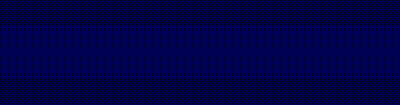2 months ago
![[Image: a6b92e2e-dfc2-491b-9fd4-6ef5c3b0cb8e.jpg]](https://media.fab.com/image_previews/gallery_images/18b1a843-177e-4194-b739-f02a2545cb80/a6b92e2e-dfc2-491b-9fd4-6ef5c3b0cb8e.jpg)
![[Image: 2e93cf1a-724f-4738-baff-bfcefa609668.jpg]](https://media.fab.com/image_previews/gallery_images/cfb5ade3-49f7-4702-b6bb-57aa6f9d9270/2e93cf1a-724f-4738-baff-bfcefa609668.jpg) DMXmotion is a system of blueprints that enable changing character animations and animation rate speeds from any DMX lighting console. It enables a lighting designer or lighting programmer to store lighting looks and related character animations into the same cue, which can be very convenient for programming lighting previews or creating virtual music events that include animated characters.
DMXmotion is a system of blueprints that enable changing character animations and animation rate speeds from any DMX lighting console. It enables a lighting designer or lighting programmer to store lighting looks and related character animations into the same cue, which can be very convenient for programming lighting previews or creating virtual music events that include animated characters.To use it, you need to organize animations into a blendspace. DMXmotion provides DMX control of the horizontal and vertical axes of a blendspace as a way to change animations from the lighting console.
It works with all skeleton meshes, from typical Unreal Engine mannequins to Mixamo characters and Metahumans.
A basic understanding of DMXplugin settings and blendspace animation is necessary to use this asset.
Prerequisities:
- The DMX Engine and DMX Protocol plugins need to be enabled.
- DMX input port need to be configured.
- BlendspaceX, BlendspaceY, and Speed attributes need to be added to the Fixture Attribute list of the DMX plugin.
- Detailed instructions can be found in DMXmotion Workflow Video
- Blueprints for control of the blendspace animation using the DMX protocol
- GDTF file for easy patching.
- XML personality files for GrandMA 2 and.2 consoles
- A DMX stream from an external console can be recorded by Take Recorder and used in Sequencer.
Input: DMX lighting console
Network Replicated: No
Supported Development Platforms:
Windows: Yes
Mac: Yes
Password:leakforum.io
 Until Further Notice I Am Retired
Until Further Notice I Am Retired