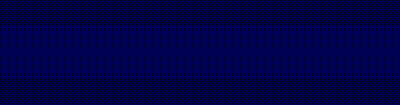21 days ago
![[Image: 65bf48aa-5598-433b-9365-3bdd6763b79b.webp]](https://assetstorev1-prd-cdn.unity3d.com/key-image/65bf48aa-5598-433b-9365-3bdd6763b79b.webp)
![[Image: aa02c845-5a3a-4920-a866-b858f6e7363d.webp]](https://assetstorev1-prd-cdn.unity3d.com/package-screenshot/aa02c845-5a3a-4920-a866-b858f6e7363d.webp)
![[Image: d9877102-35ad-49d4-a84e-cadf5d105c31.webp]](https://assetstorev1-prd-cdn.unity3d.com/package-screenshot/d9877102-35ad-49d4-a84e-cadf5d105c31.webp) Use Generator in Edit Mode!
Use Generator in Edit Mode!Button "Generate City" in Inspector window. Use it in Edit Mode or in game events!
Use character in demo-scene to walk.
Generator can create both small towns and big cities. A single building or entire blocks can serve as a template for generation. Generator uses pre-created templates with a configurable probability of occurrence. Template shapes can be small, angular, longitudinal, or large. A bonus in the package for clarity are samples of buildings and scripts that allow you to increase building’s variability.
Package contains:
- city generator script
- building probability script
- building’s variability script
- low-poly buildings
Demo-scene generate a city on click button "Generate City".
Use Hero_prefab to walk.
Character control in the demo-scene:
WASD - movement, spacebar - jump.
 Until Further Notice I Am Retired
Until Further Notice I Am Retired