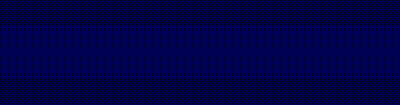8 days ago
[This post was last modified: 8 days ago by Sauron ]
It's time to make VS Code your go-to programming companion! In this course, VS Code: Productivity and Customization, you'll learn how to transform your development style and be more efficient and productive with every line of code you write. First, you'll learn how to search for, install, and configure plugins in VS Code to match your preferred programming language and work style. Then, you'll learn how to use VS Code to perform source code management tasks in Git, including creating branches and committing changes. Finally, you'll learn VS Code's capabilities for debugging real-time execution of your application, including setting breakpoints and inspecting variable values. After completing this course, you will have the skills and knowledge to optimize VS Code for maximum impact so you can produce high-quality software and establish yourself as a developer.
What you will learn
Developing application capabilities in VS Code
Managing Git source code version control in VS Code
Debugging an application in VS Code
Password: LeakForum.io
What you will learn
Developing application capabilities in VS Code
Managing Git source code version control in VS Code
Debugging an application in VS Code
Password: LeakForum.io
Zip Passwords: LeakForum.io