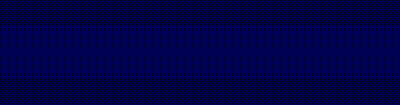6 months ago
![[Image: bd5ca631cac7a314a6c4330ae0aab8d3.jpg]](https://assets.superhivemarket.com/store/product/166443/image/bd5ca631cac7a314a6c4330ae0aab8d3.jpg)
![[Image: uploads%2F1621889235005-MAIN_01.gif]](https://assets.superhivemarket.com/uploads%2F1621889235005-MAIN_01.gif)
WHAT IS ELEMENTAR?
Elementar shaders help you to fill your stylized scenes with great-looking, procedurally generated fire, smoke, and rain effects. You simply make your scene, put some planes with Elementar material there, play a bit with the sliders and it’s ready to render!
Working very well in Blender 3.0!
Elementar is primarily made for illustrators, indie game devs, fx artists, indie animators, comic book authors, and anybody interested in stylized CGI.
I started making procedural elements for my project and in the process, I learned how many possible fire and smoke variations can one make just with a few sliders, so I decided to wrap my shaders into this pack and share it with you.
NEW UPDATE! 2.0 + N-Menu Addon!
The new 2021 update brings a brand new N-Menu Addon DarthManager, which allows you to add Elementar materials to your scene without manual appending + offers a great Material Manager to keep track of all the imported material copies.
Making stylized elements is now even easier. There are thumbnails and many small features to make your work more efficient. Check out the 2.0 documentation for more details!
![[Image: 7467c700d3d585dfe958f3a877cacac9.png]](https://assets.superhivemarket.com/cache/7467c700d3d585dfe958f3a877cacac9.png)
DEMONSTRATION AND PRESETS
To help you in the beginning, I created presets for all the shaders you can choose from.
ELEFIRE (7 presets)
Elefire is the most dramatic shader in the pack and it's great for anything in the range from a little cute candle to burning cities. Colors are up to you and you can easily handle its speed and shape.
ELESMOKE (12 presets)
Elesmoke is probably the most useful one, because it both looks fine in combination with ELEFIRE and solo, serving as whatever type of smoke/dust/mist you need. If you deform the plane, it looks cool when used as a vehicle exhaust gas. You can easily switch from emission to diffuse, so it can be adjusted with lights.
![[Image: uploads%2F1621891845631-LINE_02.gif]](https://assets.superhivemarket.com/uploads%2F1621891845631-LINE_02.gif)
ELERAIN (4 presets)
Elerain planes can really quickly add weather effects to your scene. To make it more random, it’s great to deform the planes with animated shape keys and use multiple planes with different sizes and settings. This shader is cool both for rain and snow.
![[Image: uploads%2F1621891683322-SNOW_04.gif]](https://assets.superhivemarket.com/uploads%2F1621891683322-SNOW_04.gif)
![[Image: uploads%2F1621891802279-RAIN_06.gif]](https://assets.superhivemarket.com/uploads%2F1621891802279-RAIN_06.gif)
SHADER CONTROL
MASK AND UVS
You can control the shape of the effects with a mask, which is UV mapped to a plane (or any other object). This way you can easily edit and animate the elements exactly according to your ideas. The mask is one of the inputs - there’s a procedural gradient one connected, but you can easily unplug it and change it to a premade bitmap one (made, generated, or hand-painted in photoshop, substance designer, or any other software) or create your own procedural setup, that better suits your scene.
![[Image: uploads%2F1621889670192-SHAPE_01.gif]](https://assets.superhivemarket.com/uploads%2F1621889670192-SHAPE_01.gif)
SPEED AND STEP FRAMES
I made the pack with animations in mind. All the shaders are just a bunch of textures overlapping and creating the final effects - and you can set speed for the most important of them, which gives you real creative freedom. I’m a real fan of traditional-looking styles and sometimes having a lowered FPS helps, so I put in a step-frame option, which doesn’t make the animation slower.
![[Image: uploads%2F1621889734036-SPEED_01.gif]](https://assets.superhivemarket.com/uploads%2F1621889734036-SPEED_01.gif)
RANDOM COPIES
It would look pretty boring if all copies looked totally alike. That’s why I constructed the shaders with a smart system that changes copies a bit when you move them. You can also randomize the speed and the seed of copies, so you can set up the shader once and then just duplicate the planes 100x and make your scene more epic.
![[Image: uploads%2F1621889796501-RANDOM_01.gif]](https://assets.superhivemarket.com/uploads%2F1621889796501-RANDOM_01.gif)
WHY YOU MAY WANT IT
- Controlled with N-Menu addon DarthMan
- Fully procedural
- Auto-animated with frame count
- Real-time Eevee
- Easy node setup and control
- Free updates lifelong
- Royalty-Free
WHAT'S INCLUDED?
- Source .blend file with 3 procedural node trees (Elefire, Elesmoke, Elerain)
- 7 presets for Elefire, 10 presets for Elesmoke, 4 presets for Elerain (21 materials total)
- PDF documentation
- Darth Manager N-Menu Addon and Elementar source folder
 Until Further Notice I Am Retired
Until Further Notice I Am Retired