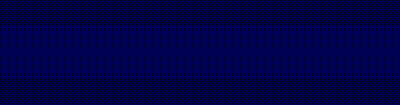3.231
Posts
3.145
Threads
The Ban Hammer
![[Image: 68747470733a2f2f6275672d66696e6465722e73...2e77656270]](https://camo.envatousercontent.com/144d2fcc1508fefb0b7d8522470eb443f6fa3c7a/68747470733a2f2f6275672d66696e6465722e73332e61702d736f757468656173742d312e616d617a6f6e6177732e636f6d2f70726f647563742f636f696e65637472612d4465736372697074696f6e2e77656270)
Quote:Key Features:- Easy Crypto Swaps – Let your users exchange cryptocurrencies in just a few clicks, without needing to register or complicate the process.
- Fiat Support – In addition to crypto-to-crypto swaps, Coinectra also supports transactions with traditional fiat currencies, making it more accessible to a wider audience.
- Real-Time Market Rates – Provide your users with live exchange rates to ensure they always get the best deals on their trades.
- Secure Transactions – Coinectra uses the latest security protocols, including SSL encryption and two-factor authentication (2FA), to ensure every transaction is safe.
- Powerful Admin Panel – Take full control of your platform with a robust admin dashboard that lets you manage users, monitor transactions, and adjust platform settings with ease.
- Global Reach – With support for multiple currencies and languages, you can easily cater to a worldwide audience.
- Scalable & Customizable – As your platform grows, Coinectra can scale with you. It’s also highly customizable, so you can tailor it to fit your vision.
Control Panel:- Basic Control – General settings and controls.
- Site Title: This setting allows you to specify the title of your website. The site title is often displayed in the browser tab and can be an important aspect of branding and SEO.
- Time Zone: This setting lets you configure the time zone for your Website operations. It ensures that all timestamps, such as order times and reservation times, are accurate and consistent with your local time.
- Base Currency: This setting determines the primary currency used for transactions on your site. It ensures that all prices and financial information are displayed in the appropriate currency for your business.
- Currency Symbol: This setting allows you to define the symbol that represents your base currency (e.g., $, €, £). It is used throughout the site to clearly indicate prices and costs to customers.
- Fraction Number : This setting controls how many decimal places are shown in financial amounts (e.g., 2 for $10.99). It ensures clarity and precision in pricing and financial transactions.
- Paginate Data: This setting determines the number of items displayed per page in lists (e.g., order lists, menu item lists). It helps in managing long lists by breaking them into manageable pages.
- Admin URL Prefix: This setting allows you to customize the URL prefix for accessing the admin panel (e.g., yoursite.com/admin). It can enhance security and branding by making the admin URL more personalized.
- Website Base Color Change: This setting enables you to change the primary color theme of your website. It helps in aligning the site’s appearance with your brand’s color scheme, providing a consistent and appealing look to users.
- System Control Features – General settings and controls.
- Strong Password: This feature enforces the requirement for users (including admins and customers) to create strong passwords.
- Registration: This allows you to enable or disable the user registration feature on your website.
- Debug Log: When enabled, this feature logs system errors and other debugging information.
- Cron Pop Up Instruction: Enables or disables a pop-up in admin dashboard that provides instructions for setting up cron jobs.
- Space Between Currency & Amount: This feature controls whether there is a space between the currency symbol and the amount (e.g., $100 vs. $ 100).
- Force SSL: When enabled, this feature forces the website to use HTTPS instead of HTTP.
- GDPR Cookie: The GDPR Cookie feature ensures your Website’s website complies with EU data protection laws by obtaining explicit user consent for cookie usage. This builds trust with customers and avoids potential legal penalties.
- Logo Settings: The Logo Settings feature allows you to upload various images for different purposes on your Website website, including the main website logo, favicon, website wallet logo, and cash on delivery logo. This ensures consistent branding across all aspects of your online presence.
- Push Notification Settings: The Push Notification Settings feature uses Firebase to send notifications directly to customers’ and admin’s devices when they are not online, ensuring they receive important updates and alerts in real-time.
- In-App Notification Settings: The In-App Notification feature sends real-time alerts and updates directly within the app, ensuring users receive important information while actively using the application. This enhances user engagement and keeps them informed without leaving the app.
- Email Settings: The Email Settings feature supports various mailing services such as Mailchimp, Mailersend, Mailgun, Postmark, Sendgrid, Sendinblue, Amazon SES, and SMTP, offering flexibility in configuring email notifications and communications based on your preferred service provider.
- SMS Settings: The SMS Settings feature supports popular SMS service providers including Twilio, Infobip, Plivo, Vonage, and also offers manual configuration, allowing you to customize and configure SMS notifications and communications according to your preferences and business needs.
- Language Settings: Options for different language settings
- Storage Settings: The Storage Settings feature provides options to manage assets such as images and files through various storage services including Amazon S3, SFTP, DigitalOcean Spaces, FTP, and Local Storage, offering flexibility and scalability in storing and accessing resources according to your preferences and requirements.
- Exchange API Settings: The Exchange API Settings feature facilitates obtaining real-time exchange rates from payment gateways. This allows for dynamic updates of currency conversion rates, ensuring accurate and up-to-date pricing for transactions processed through different currencies.
- Translate API Settings: Settings for translation APIs
- Plugin Settings: Managing plugins that extend the functionality of the system.
- Tawk.to Live Chat:Enhances customer support and engagement by enabling direct interaction with users, answering queries, and addressing concerns promptly.
- FB Messenger Chat:
- Plugin Settings:Provides an additional communication channel for users who prefer Facebook Messenger, improving accessibility and convenience for customer inquiries and support.
- Google reCAPTCHA:Enhances website security by verifying that users are human rather than automated bots, reducing the risk of fraudulent activities such as spam form submissions.
- Manual Captcha:Offers an alternative captcha solution for users who prefer not to use Google reCAPTCHA or require additional customization options for form security.
- Google Analytics:Provides valuable insights into website performance, user demographics, and interactions, enabling data-driven decision-making and optimization of the Website online presence.
- Maintenance Mode Settings: Settings to enable or disable maintenance mode
Quote:Server Requirements
✓ Minimum PHP Version 8.2
✓ MySQL Version 5.7+ or MariaDB version 10.2+
✓ BCMath PHP Extension
✓ Ctype PHP Extension
✓ Fileinfo PHP extension
✓ JSON PHP Extension
✓ Mbstring PHP Extension
✓ OpenSSL PHP Extension
✓ PDO PHP Extension
✓ PDO_MYSQL PHP Extension
✓ Tokenizer PHP Extension
✓ XML PHP Extension
✓ CURL PHP Extension
✓ GD PHP Extension
✓ GMP PHP Extension
Hidden Content
You must register or login to view this content.
Long Live LeakForum  Zip Passwords: LeakForum.io
Zip Passwords: LeakForum.io
(7 months ago)Sauron Wrote: ![[Image: 68747470733a2f2f6275672d66696e6465722e73...2e77656270]](https://camo.envatousercontent.com/144d2fcc1508fefb0b7d8522470eb443f6fa3c7a/68747470733a2f2f6275672d66696e6465722e73332e61702d736f757468656173742d312e616d617a6f6e6177732e636f6d2f70726f647563742f636f696e65637472612d4465736372697074696f6e2e77656270)
Quote:Key Features:- Easy Crypto Swaps – Let your users exchange cryptocurrencies in just a few clicks, without needing to register or complicate the process.
- Fiat Support – In addition to crypto-to-crypto swaps, Coinectra also supports transactions with traditional fiat currencies, making it more accessible to a wider audience.
- Real-Time Market Rates – Provide your users with live exchange rates to ensure they always get the best deals on their trades.
- Secure Transactions – Coinectra uses the latest security protocols, including SSL encryption and two-factor authentication (2FA), to ensure every transaction is safe.
- Powerful Admin Panel – Take full control of your platform with a robust admin dashboard that lets you manage users, monitor transactions, and adjust platform settings with ease.
- Global Reach – With support for multiple currencies and languages, you can easily cater to a worldwide audience.
- Scalable & Customizable – As your platform grows, Coinectra can scale with you. It’s also highly customizable, so you can tailor it to fit your vision.
Control Panel:- Basic Control – General settings and controls.
- Site Title: This setting allows you to specify the title of your website. The site title is often displayed in the browser tab and can be an important aspect of branding and SEO.
- Time Zone: This setting lets you configure the time zone for your Website operations. It ensures that all timestamps, such as order times and reservation times, are accurate and consistent with your local time.
- Base Currency: This setting determines the primary currency used for transactions on your site. It ensures that all prices and financial information are displayed in the appropriate currency for your business.
- Currency Symbol: This setting allows you to define the symbol that represents your base currency (e.g., $, €, £). It is used throughout the site to clearly indicate prices and costs to customers.
- Fraction Number : This setting controls how many decimal places are shown in financial amounts (e.g., 2 for $10.99). It ensures clarity and precision in pricing and financial transactions.
- Paginate Data: This setting determines the number of items displayed per page in lists (e.g., order lists, menu item lists). It helps in managing long lists by breaking them into manageable pages.
- Admin URL Prefix: This setting allows you to customize the URL prefix for accessing the admin panel (e.g., yoursite.com/admin). It can enhance security and branding by making the admin URL more personalized.
- Website Base Color Change: This setting enables you to change the primary color theme of your website. It helps in aligning the site’s appearance with your brand’s color scheme, providing a consistent and appealing look to users.
- System Control Features – General settings and controls.
- Strong Password: This feature enforces the requirement for users (including admins and customers) to create strong passwords.
- Registration: This allows you to enable or disable the user registration feature on your website.
- Debug Log: When enabled, this feature logs system errors and other debugging information.
- Cron Pop Up Instruction: Enables or disables a pop-up in admin dashboard that provides instructions for setting up cron jobs.
- Space Between Currency & Amount: This feature controls whether there is a space between the currency symbol and the amount (e.g., $100 vs. $ 100).
- Force SSL: When enabled, this feature forces the website to use HTTPS instead of HTTP.
- GDPR Cookie: The GDPR Cookie feature ensures your Website’s website complies with EU data protection laws by obtaining explicit user consent for cookie usage. This builds trust with customers and avoids potential legal penalties.
- Logo Settings: The Logo Settings feature allows you to upload various images for different purposes on your Website website, including the main website logo, favicon, website wallet logo, and cash on delivery logo. This ensures consistent branding across all aspects of your online presence.
- Push Notification Settings: The Push Notification Settings feature uses Firebase to send notifications directly to customers’ and admin’s devices when they are not online, ensuring they receive important updates and alerts in real-time.
- In-App Notification Settings: The In-App Notification feature sends real-time alerts and updates directly within the app, ensuring users receive important information while actively using the application. This enhances user engagement and keeps them informed without leaving the app.
- Email Settings: The Email Settings feature supports various mailing services such as Mailchimp, Mailersend, Mailgun, Postmark, Sendgrid, Sendinblue, Amazon SES, and SMTP, offering flexibility in configuring email notifications and communications based on your preferred service provider.
- SMS Settings: The SMS Settings feature supports popular SMS service providers including Twilio, Infobip, Plivo, Vonage, and also offers manual configuration, allowing you to customize and configure SMS notifications and communications according to your preferences and business needs.
- Language Settings: Options for different language settings
- Storage Settings: The Storage Settings feature provides options to manage assets such as images and files through various storage services including Amazon S3, SFTP, DigitalOcean Spaces, FTP, and Local Storage, offering flexibility and scalability in storing and accessing resources according to your preferences and requirements.
- Exchange API Settings: The Exchange API Settings feature facilitates obtaining real-time exchange rates from payment gateways. This allows for dynamic updates of currency conversion rates, ensuring accurate and up-to-date pricing for transactions processed through different currencies.
- Translate API Settings: Settings for translation APIs
- Plugin Settings: Managing plugins that extend the functionality of the system.
- Tawk.to Live Chat:Enhances customer support and engagement by enabling direct interaction with users, answering queries, and addressing concerns promptly.
- FB Messenger Chat:
- Plugin Settings:Provides an additional communication channel for users who prefer Facebook Messenger, improving accessibility and convenience for customer inquiries and support.
- Google reCAPTCHA:Enhances website security by verifying that users are human rather than automated bots, reducing the risk of fraudulent activities such as spam form submissions.
- Manual Captcha:Offers an alternative captcha solution for users who prefer not to use Google reCAPTCHA or require additional customization options for form security.
- Google Analytics:Provides valuable insights into website performance, user demographics, and interactions, enabling data-driven decision-making and optimization of the Website online presence.
- Maintenance Mode Settings: Settings to enable or disable maintenance mode
Quote:Server Requirements
✓ Minimum PHP Version 8.2
✓ MySQL Version 5.7+ or MariaDB version 10.2+
✓ BCMath PHP Extension
✓ Ctype PHP Extension
✓ Fileinfo PHP extension
✓ JSON PHP Extension
✓ Mbstring PHP Extension
✓ OpenSSL PHP Extension
✓ PDO PHP Extension
✓ PDO_MYSQL PHP Extension
✓ Tokenizer PHP Extension
✓ XML PHP Extension
✓ CURL PHP Extension
✓ GD PHP Extension
✓ GMP PHP Extension
(7 months ago)Sauron Wrote: ![[Image: 68747470733a2f2f6275672d66696e6465722e73...2e77656270]](https://camo.envatousercontent.com/144d2fcc1508fefb0b7d8522470eb443f6fa3c7a/68747470733a2f2f6275672d66696e6465722e73332e61702d736f757468656173742d312e616d617a6f6e6177732e636f6d2f70726f647563742f636f696e65637472612d4465736372697074696f6e2e77656270)
Quote:Key Features:- Easy Crypto Swaps – Let your users exchange cryptocurrencies in just a few clicks, without needing to register or complicate the process.
- Fiat Support – In addition to crypto-to-crypto swaps, Coinectra also supports transactions with traditional fiat currencies, making it more accessible to a wider audience.
- Real-Time Market Rates – Provide your users with live exchange rates to ensure they always get the best deals on their trades.
- Secure Transactions – Coinectra uses the latest security protocols, including SSL encryption and two-factor authentication (2FA), to ensure every transaction is safe.
- Powerful Admin Panel – Take full control of your platform with a robust admin dashboard that lets you manage users, monitor transactions, and adjust platform settings with ease.
- Global Reach – With support for multiple currencies and languages, you can easily cater to a worldwide audience.
- Scalable & Customizable – As your platform grows, Coinectra can scale with you. It’s also highly customizable, so you can tailor it to fit your vision.
Control Panel:- Basic Control – General settings and controls.
- Site Title: This setting allows you to specify the title of your website. The site title is often displayed in the browser tab and can be an important aspect of branding and SEO.
- Time Zone: This setting lets you configure the time zone for your Website operations. It ensures that all timestamps, such as order times and reservation times, are accurate and consistent with your local time.
- Base Currency: This setting determines the primary currency used for transactions on your site. It ensures that all prices and financial information are displayed in the appropriate currency for your business.
- Currency Symbol: This setting allows you to define the symbol that represents your base currency (e.g., $, €, £). It is used throughout the site to clearly indicate prices and costs to customers.
- Fraction Number : This setting controls how many decimal places are shown in financial amounts (e.g., 2 for $10.99). It ensures clarity and precision in pricing and financial transactions.
- Paginate Data: This setting determines the number of items displayed per page in lists (e.g., order lists, menu item lists). It helps in managing long lists by breaking them into manageable pages.
- Admin URL Prefix: This setting allows you to customize the URL prefix for accessing the admin panel (e.g., yoursite.com/admin). It can enhance security and branding by making the admin URL more personalized.
- Website Base Color Change: This setting enables you to change the primary color theme of your website. It helps in aligning the site’s appearance with your brand’s color scheme, providing a consistent and appealing look to users.
- System Control Features – General settings and controls.
- Strong Password: This feature enforces the requirement for users (including admins and customers) to create strong passwords.
- Registration: This allows you to enable or disable the user registration feature on your website.
- Debug Log: When enabled, this feature logs system errors and other debugging information.
- Cron Pop Up Instruction: Enables or disables a pop-up in admin dashboard that provides instructions for setting up cron jobs.
- Space Between Currency & Amount: This feature controls whether there is a space between the currency symbol and the amount (e.g., $100 vs. $ 100).
- Force SSL: When enabled, this feature forces the website to use HTTPS instead of HTTP.
- GDPR Cookie: The GDPR Cookie feature ensures your Website’s website complies with EU data protection laws by obtaining explicit user consent for cookie usage. This builds trust with customers and avoids potential legal penalties.
- Logo Settings: The Logo Settings feature allows you to upload various images for different purposes on your Website website, including the main website logo, favicon, website wallet logo, and cash on delivery logo. This ensures consistent branding across all aspects of your online presence.
- Push Notification Settings: The Push Notification Settings feature uses Firebase to send notifications directly to customers’ and admin’s devices when they are not online, ensuring they receive important updates and alerts in real-time.
- In-App Notification Settings: The In-App Notification feature sends real-time alerts and updates directly within the app, ensuring users receive important information while actively using the application. This enhances user engagement and keeps them informed without leaving the app.
- Email Settings: The Email Settings feature supports various mailing services such as Mailchimp, Mailersend, Mailgun, Postmark, Sendgrid, Sendinblue, Amazon SES, and SMTP, offering flexibility in configuring email notifications and communications based on your preferred service provider.
- SMS Settings: The SMS Settings feature supports popular SMS service providers including Twilio, Infobip, Plivo, Vonage, and also offers manual configuration, allowing you to customize and configure SMS notifications and communications according to your preferences and business needs.
- Language Settings: Options for different language settings
- Storage Settings: The Storage Settings feature provides options to manage assets such as images and files through various storage services including Amazon S3, SFTP, DigitalOcean Spaces, FTP, and Local Storage, offering flexibility and scalability in storing and accessing resources according to your preferences and requirements.
- Exchange API Settings: The Exchange API Settings feature facilitates obtaining real-time exchange rates from payment gateways. This allows for dynamic updates of currency conversion rates, ensuring accurate and up-to-date pricing for transactions processed through different currencies.
- Translate API Settings: Settings for translation APIs
- Plugin Settings: Managing plugins that extend the functionality of the system.
- Tawk.to Live Chat:Enhances customer support and engagement by enabling direct interaction with users, answering queries, and addressing concerns promptly.
- FB Messenger Chat:
- Plugin Settings:Provides an additional communication channel for users who prefer Facebook Messenger, improving accessibility and convenience for customer inquiries and support.
- Google reCAPTCHA:Enhances website security by verifying that users are human rather than automated bots, reducing the risk of fraudulent activities such as spam form submissions.
- Manual Captcha:Offers an alternative captcha solution for users who prefer not to use Google reCAPTCHA or require additional customization options for form security.
- Google Analytics:Provides valuable insights into website performance, user demographics, and interactions, enabling data-driven decision-making and optimization of the Website online presence.
- Maintenance Mode Settings: Settings to enable or disable maintenance mode
Quote:Server Requirements
✓ Minimum PHP Version 8.2
✓ MySQL Version 5.7+ or MariaDB version 10.2+
✓ BCMath PHP Extension
✓ Ctype PHP Extension
✓ Fileinfo PHP extension
✓ JSON PHP Extension
✓ Mbstring PHP Extension
✓ OpenSSL PHP Extension
✓ PDO PHP Extension
✓ PDO_MYSQL PHP Extension
✓ Tokenizer PHP Extension
✓ XML PHP Extension
✓ CURL PHP Extension
✓ GD PHP Extension
✓ GMP PHP Extension
thank you
3 months ago
[This post was last modified: 3 months ago by AngeLo ]
(7 months ago)Sauron Wrote: ![[Image: 68747470733a2f2f6275672d66696e6465722e73...2e77656270]](https://camo.envatousercontent.com/144d2fcc1508fefb0b7d8522470eb443f6fa3c7a/68747470733a2f2f6275672d66696e6465722e73332e61702d736f757468656173742d312e616d617a6f6e6177732e636f6d2f70726f647563742f636f696e65637472612d4465736372697074696f6e2e77656270)
Quote:Key Features:- Easy Crypto Swaps – Let your users exchange cryptocurrencies in just a few clicks, without needing to register or complicate the process.
- Fiat Support – In addition to crypto-to-crypto swaps, Coinectra also supports transactions with traditional fiat currencies, making it more accessible to a wider audience.
- Real-Time Market Rates – Provide your users with live exchange rates to ensure they always get the best deals on their trades.
- Secure Transactions – Coinectra uses the latest security protocols, including SSL encryption and two-factor authentication (2FA), to ensure every transaction is safe.
- Powerful Admin Panel – Take full control of your platform with a robust admin dashboard that lets you manage users, monitor transactions, and adjust platform settings with ease.
- Global Reach – With support for multiple currencies and languages, you can easily cater to a worldwide audience.
- Scalable & Customizable – As your platform grows, Coinectra can scale with you. It’s also highly customizable, so you can tailor it to fit your vision.
Control Panel:- Basic Control – General settings and controls.
- Site Title: This setting allows you to specify the title of your website. The site title is often displayed in the browser tab and can be an important aspect of branding and SEO.
- Time Zone: This setting lets you configure the time zone for your Website operations. It ensures that all timestamps, such as order times and reservation times, are accurate and consistent with your local time.
- Base Currency: This setting determines the primary currency used for transactions on your site. It ensures that all prices and financial information are displayed in the appropriate currency for your business.
- Currency Symbol: This setting allows you to define the symbol that represents your base currency (e.g., $, €, £). It is used throughout the site to clearly indicate prices and costs to customers.
- Fraction Number : This setting controls how many decimal places are shown in financial amounts (e.g., 2 for $10.99). It ensures clarity and precision in pricing and financial transactions.
- Paginate Data: This setting determines the number of items displayed per page in lists (e.g., order lists, menu item lists). It helps in managing long lists by breaking them into manageable pages.
- Admin URL Prefix: This setting allows you to customize the URL prefix for accessing the admin panel (e.g., yoursite.com/admin). It can enhance security and branding by making the admin URL more personalized.
- Website Base Color Change: This setting enables you to change the primary color theme of your website. It helps in aligning the site’s appearance with your brand’s color scheme, providing a consistent and appealing look to users.
- System Control Features – General settings and controls.
- Strong Password: This feature enforces the requirement for users (including admins and customers) to create strong passwords.
- Registration: This allows you to enable or disable the user registration feature on your website.
- Debug Log: When enabled, this feature logs system errors and other debugging information.
- Cron Pop Up Instruction: Enables or disables a pop-up in admin dashboard that provides instructions for setting up cron jobs.
- Space Between Currency & Amount: This feature controls whether there is a space between the currency symbol and the amount (e.g., $100 vs. $ 100).
- Force SSL: When enabled, this feature forces the website to use HTTPS instead of HTTP.
- GDPR Cookie: The GDPR Cookie feature ensures your Website’s website complies with EU data protection laws by obtaining explicit user consent for cookie usage. This builds trust with customers and avoids potential legal penalties.
- Logo Settings: The Logo Settings feature allows you to upload various images for different purposes on your Website website, including the main website logo, favicon, website wallet logo, and cash on delivery logo. This ensures consistent branding across all aspects of your online presence.
- Push Notification Settings: The Push Notification Settings feature uses Firebase to send notifications directly to customers’ and admin’s devices when they are not online, ensuring they receive important updates and alerts in real-time.
- In-App Notification Settings: The In-App Notification feature sends real-time alerts and updates directly within the app, ensuring users receive important information while actively using the application. This enhances user engagement and keeps them informed without leaving the app.
- Email Settings: The Email Settings feature supports various mailing services such as Mailchimp, Mailersend, Mailgun, Postmark, Sendgrid, Sendinblue, Amazon SES, and SMTP, offering flexibility in configuring email notifications and communications based on your preferred service provider.
- SMS Settings: The SMS Settings feature supports popular SMS service providers including Twilio, Infobip, Plivo, Vonage, and also offers manual configuration, allowing you to customize and configure SMS notifications and communications according to your preferences and business needs.
- Language Settings: Options for different language settings
- Storage Settings: The Storage Settings feature provides options to manage assets such as images and files through various storage services including Amazon S3, SFTP, DigitalOcean Spaces, FTP, and Local Storage, offering flexibility and scalability in storing and accessing resources according to your preferences and requirements.
- Exchange API Settings: The Exchange API Settings feature facilitates obtaining real-time exchange rates from payment gateways. This allows for dynamic updates of currency conversion rates, ensuring accurate and up-to-date pricing for transactions processed through different currencies.
- Translate API Settings: Settings for translation APIs
- Plugin Settings: Managing plugins that extend the functionality of the system.
- Tawk.to Live Chat:Enhances customer support and engagement by enabling direct interaction with users, answering queries, and addressing concerns promptly.
- FB Messenger Chat:
- Plugin Settings:Provides an additional communication channel for users who prefer Facebook Messenger, improving accessibility and convenience for customer inquiries and support.
- Google reCAPTCHA:Enhances website security by verifying that users are human rather than automated bots, reducing the risk of fraudulent activities such as spam form submissions.
- Manual Captcha:Offers an alternative captcha solution for users who prefer not to use Google reCAPTCHA or require additional customization options for form security.
- Google Analytics:Provides valuable insights into website performance, user demographics, and interactions, enabling data-driven decision-making and optimization of the Website online presence.
- Maintenance Mode Settings: Settings to enable or disable maintenance mode
Quote:Server Requirements
✓ Minimum PHP Version 8.2
✓ MySQL Version 5.7+ or MariaDB version 10.2+
✓ BCMath PHP Extension
✓ Ctype PHP Extension
✓ Fileinfo PHP extension
✓ JSON PHP Extension
✓ Mbstring PHP Extension
✓ OpenSSL PHP Extension
✓ PDO PHP Extension
✓ PDO_MYSQL PHP Extension
✓ Tokenizer PHP Extension
✓ XML PHP Extension
✓ CURL PHP Extension
✓ GD PHP Extension
✓ GMP PHP Extension
Bskwnwwi
|