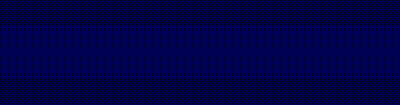8 months ago
[This post was last modified: 14 days ago by Leviathan ]
![[Image: tshark.png]](https://assets.labs.ine.com/web/badges/low/tshark.png) Traffic Analysis: TSHARK Unleashed
Traffic Analysis: TSHARK UnleashedMost of us have used Wireshark either academically or professionally for traffic analysis. Its a great tool for microscopic analysis of what is happening in the network. However, its greatest strength is also its greatest weakness i.e. it is extremely difficult to do macroscopic analysis, create custom reports, extract only certain fields from packets for offline analysis etc. This is where Tshark comes in! Tshark is a command line tool created by the Wireshark team and shares the same powerful parsing engine as Wireshark. It is capable of doing most things we've come to love Wireshark for, but with the "from command line" advantage. This makes it ideal for batch analysis, offline processing and routine automation of traffic analysis tasks. In this course, we will explore many of these capabilities. It is assumed you have a basic working knowledge of Wireshark and traffic analysis.
A non-exhaustive list of topics to be covered include:
- Tshark basics
- Automating activities with Tshark
- Parsing
- Filtering
- Display, Capture and Read Filters
- Single and Multi-Pass filters
- Display, Capture and Read Filters
- Decoding
- Field extraction
- Locating field names
- Exporting extractions
- Locating field names
- Summarization
- Pipelining with Linux Utils e.g. sort, uniq
- Pipelining with Linux Utils e.g. sort, uniq
- Exporting of results
- PDML, PSML, JSON, ELK schema
- PDML, PSML, JSON, ELK schema
- Pipelining with other tools
- Python automation
- Pyshark
- Pyshark
- Parsing
Long Live LeakForum 
Zip Passwords: LeakForum.io

Zip Passwords: LeakForum.io