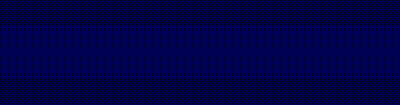4 months ago
Are you ready to create a visually appealing online store and unlock the potential of Shopify 2.0?
Welcome to the beginner's introduction to Shopify Theme Customisations. This course is specifically designed for small business owners, budding web designers, and anyone eager to dive into the world of e-commerce.
In this beginner-friendly course, you'll learn the fundamentals of Shopify themes and how to make simple yet effective customisations to create a personalised shopping experience for your customers. No prior coding or web design experience is required, as we'll use Shopify's user-friendly interface to make all the changes.
You'll work on a hands-on project throughout the course, creating a customised theme for a fictional online store. By the end of the course, you'll have a solid understanding of Shopify theme customisation and the confidence to create a visually stunning online store that reflects your brand and entices customers.
If at any stage throughout the course, if you have a question, please send me a message and I'd be more than happy to help you!
Key Course Outline Takeaways:
- Introduction to Shopify
- Walkthrough setting up a Shopify account
- Walkthrough setting up a Shopify account
- Choosing the Right Theme
- Learn how to evaluate and select the perfect theme for your store based on your brand and business goals.
- Learn how to evaluate and select the perfect theme for your store based on your brand and business goals.
- Customising Theme Settings
- Discover how to customise theme settings and other design elements to create a cohesive brand identity.
- Discover how to customise theme settings and other design elements to create a cohesive brand identity.
- Customising the Homepage
- Learn how to customise the homepage layout, add featured products, and create promotional banners.
- Learn how to customise the homepage layout, add featured products, and create promotional banners.
- Customising Product & Collection Pages
- Dive into customising product pages to showcase your products effectively, including image galleries, product descriptions, collapsible tabs, etc.
- Dive into customising product pages to showcase your products effectively, including image galleries, product descriptions, collapsible tabs, etc.
- Customizing the Navigation Menu
- Learn how to create and customise the main navigation menu and add drop-down menus for a seamless browsing experience.
- Learn how to create and customise the main navigation menu and add drop-down menus for a seamless browsing experience.
- Adding Custom Pages
- Explore how to create custom pages, such as 'About Us' or 'Contact Us,' to provide additional information to your customers.
- Explore how to create custom pages, such as 'About Us' or 'Contact Us,' to provide additional information to your customers.
- Setting up Payments, Shipping, and Policies
- Learn how to configure payment gateways, set up shipping options, and create store policies to ensure a smooth customer experience.
- Learn how to configure payment gateways, set up shipping options, and create store policies to ensure a smooth customer experience.
- Finalising and Launching Your Customised Theme
- Complete your customisations, then finalise and publish your theme, making it live on your store.
- Complete your customisations, then finalise and publish your theme, making it live on your store.
Join us in this exciting Skillshare course and unlock the potential of Shopify theme customisation to elevate your e-commerce store to new heights!
Long Live LeakForum 
Zip Passwords: LeakForum.io

Zip Passwords: LeakForum.io