8 months ago
![[Image: xlarge-0d669502daa8187ac1bc1f0a89c02553.jpg]](https://assets.superhivemarket.com/store/product/179546/image/xlarge-0d669502daa8187ac1bc1f0a89c02553.jpg)
At Poly Haven, we create free high quality 3D models, materials and HDRIs for Blender.
All of our assets are available for free on polyhaven.com (not just free, but CC0 too!). This add-on gives you faster access to them directly inside of Blender, and by purchasing it you’ll also be supporting our work to make more assets for everyone!
This add-on is also available to our $5+ supporters on Patreon.
![[Image: Fenner%20Rockliffe.jpg?width=80]](https://cdn.polyhaven.com/people/Fenner%20Rockliffe.jpg?width=80)
"Any time I'm looking for an awesome HDRI, Material, or high quality model the first place I always look is on polyhaven.com. I've used it a ton for my Blender projects and it's definitely a site every VFX artist should know about!"
-Fenner Rockliffe, VFX Supervisor at Corridor Digital
-Fenner Rockliffe, VFX Supervisor at Corridor Digital
![[Image: 0b29d82e0bf9d08634bdb40688ab9c0f.jpg]](https://assets.superhivemarket.com/cache/0b29d82e0bf9d08634bdb40688ab9c0f.jpg)
![[Image: 1f047d125f10ba5a43e233d8dd040851.jpg]](https://assets.superhivemarket.com/cache/1f047d125f10ba5a43e233d8dd040851.jpg)
![[Image: 0364af5e4ae77d869ef84f9f3ba72689.jpg]](https://assets.superhivemarket.com/cache/0364af5e4ae77d869ef84f9f3ba72689.jpg)
![[Image: 09f1dfde72ae32bde279b02ad5e31f24.jpg]](https://assets.superhivemarket.com/cache/09f1dfde72ae32bde279b02ad5e31f24.jpg)
We standardize all our HDRIs at 16k resolution, with most new ones being 20k+.
![[Image: a7517f9a7c536bd8bf5e9ea843e3d117.jpg]](https://assets.superhivemarket.com/cache/a7517f9a7c536bd8bf5e9ea843e3d117.jpg)
Materials are all at least 8k.
![[Image: 8fe94e95a79572a4744209941d52fba8.jpg]](https://assets.superhivemarket.com/cache/8fe94e95a79572a4744209941d52fba8.jpg)
Models are generally 8k too, especially newer uploads.
After installing the add-on, simply choose a folder where you want to store all of our assets by creating a new Asset Library in your preferences.
Then in the Asset Browser, you’ll find a button to fetch low-res versions of all our assets. Clicking this button will download around 8GB and may take a few minutes the first time.
Then simply drag and drop assets into your scene!
Assets are grouped into catalogs on the left side, so you can easily filter to what you’re looking for. Tags are loaded as well, so feel free to try searching too!
To increase the texture resolution, a simple drop-down menu is available for all asset types:
Our materials are all designed to be used with adaptive subdivision, and should be applied to your surfaces at the correct scale. So to help with this, you’ll find two buttons in the Material properties to set the material up for you automatically.
Models come in as a convenient easy-to-place collection instance, which can be made real if you need to tweak anything further.
HDRIs come with basic controls for rotation and brightness so you can fiddle with them without needing to dig into the node editor.
![[Image: 330x192.gif]](https://i.postimg.cc/cHffXD1q/330x192.gif)
Zip Passwords: LeakForum.io